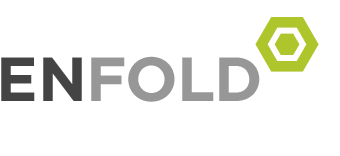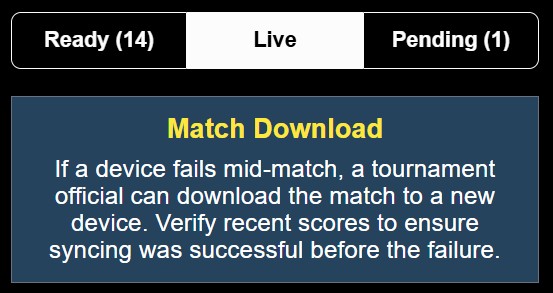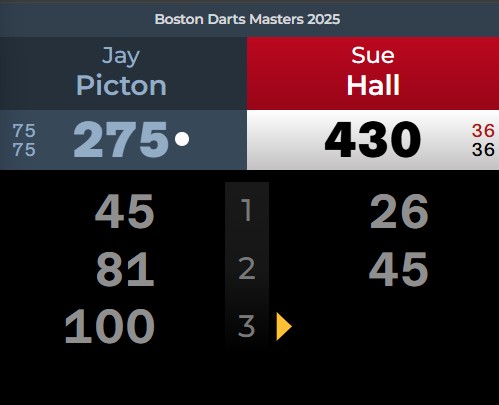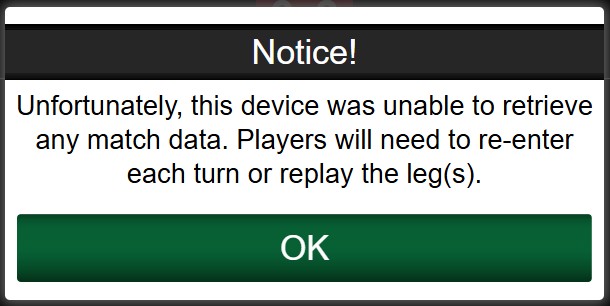The Latest Updates For…
Continue a Tournament Match on a Separate Tablet
If for any reason an in-progress match can’t be continued on its original tablet/device (example: battery dies or scoring app remains frozen after a refresh), DartConnect can download the match to be continued on a separate device.
Updated Match Listings: Ready, Live & Pending
Matches are now listed under 3 separate “Tabs”
- READY = Unplayed matches that can be played at any time
- LIVE = In-Progress matches which can be downloaded to continue
- PENDING = Upcoming matches that are not yet ready to play. These matches will move to “Ready” once all opponents are identified Learn More
When To Download A Match:
- Match download should only be used as a last resort, it is preferable to continue playing the match on the original tablet/device, when possible
- If a tablet battery dies mid-match, the match is still available from where it left off. Plug-in and restart the device to continue unless this is not possible or will take too long
- If the scoring app is frozen and/or screen is unresponsive, FIRST try tapping the refresh icon, or the home screen button to relaunch the app and immediately continue the match on the original device
How To Download A Match
1. Access the board match list on a new device
On a new tablet, log into the tournament and enter the match’s board number assignment. Select the “Live” tab to carefully confirm and select the correct in-progress match to download: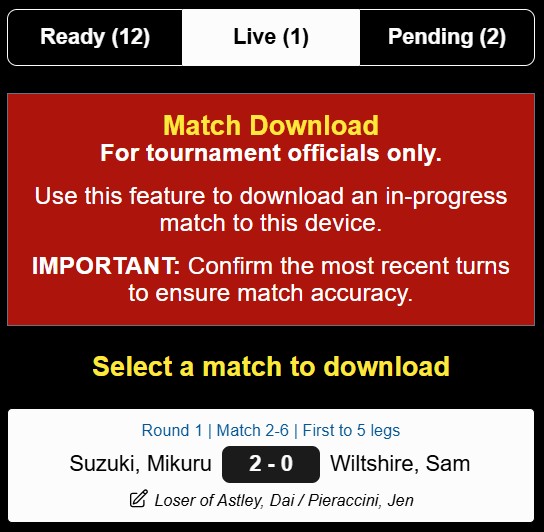
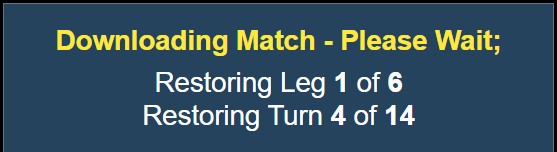
2. Download the in-progress match
Wait until the progress counter finishes and the match fully downloads, DO NOT interfere before the app displays the download confirmation message. This may take a few minutes depending on the length of the match and WiFi signal strength:
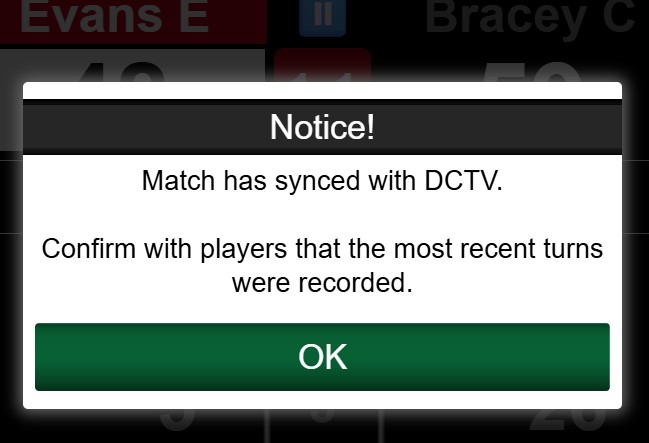
3. Double-check and review match data
After downloading a match, check the following:
- Match Score – are all leg and/or set wins recorded correctly?
- Current Leg Turns – are all turns in the leg accounted for?
If necessary, check the in-progress live score on DartConnect TV and re-enter missing scores manually into the new tablet:
4. Continue the match
Restart play after all participants have agreed to continue the downloaded match. Complete and save the match on the new tablet/device as you would normally
IMPORTANT:
- Match downloading works for in-person tournament matches only, this feature is not available for league, social or online matches
- Some turns may be missing after the download is complete – refer to the live scoreboard on DCTV to manually restore missing turns
- A second live match will appear on DCTV for a short time until the original match times out
- If the match was played on a device that was not connected to WiFi Internet, it will not be available for download
- Bracket operators should be made aware that they may receive conflicting match results for the same match
Failure Message
In the rare instance that the scoring app is unable to download the match data, the following message will appear. If this occurs, the match can not be continued from where it left off and must be completed using a different method such as manually ending and saving the new match when a winner is determined.