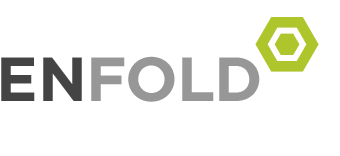Welcome Players
Free 60-Day Trial
The WDF has arranged for all players to receive a FREE 60-Day DartConnect Premium Trial in advance of the competition, to become familiar with the scorekeeping program.
FOLLOW THE INSTRUCTIONS BELOW TO ACTIVATE YOUR FREE TRIAL
Use the practice feature to train for the event, and share the Free Fan Alert feature to enable friends and fans to follow your scoreboards online.
Activate Your FREE Trial!
Five Simple Steps to Get Started:
STEP ONE (1)
FIRST, CREATE YOUR ACCOUNT.
Start by submitting your Email address – Click Here
You will then receive an email with a confirmation link that you will need to click to continue the account creation process. If you need assistance, please contact us at support@dartconnect.com.
STEP TWO (2)
Log into the Member’s Website (click “My Account” at the top of this page) and go to the “Memberships” page. Enter the Promotion Code to activate your FREE Premium Membership.
PROMOTION CODE: worldcup19
STEP THREE (3)
Go to the “My Profile” page to do the following:
Update Username & Password
Change Email Address
Manage Alerts
See the information below for help with installing the app to your device and tips for using it as a practice tool.
If you have questions or need assistance, please contact us at support@dartconnect.com.
The DartConnect scoring application works on tablets, mobile phones, and PCs including most Apple, Android, and Windows devices. We recommend the Safari browser on Apple devices and the Chrome browser on ALL other devices.
Learn how to save DartConnect to your home screen, just like any program you download from the app store.
FREE DCTV Fan Alerts
Everyone can Follow Your Darts!
Players with an active membership are identified in DartConnect TV with our “connect” symbol, so that fans know who they can follow during any given competition. Look for this icon next to your name, to confirm that fans and friends can follow you:
![]()
Share the Free Fan Alert sign up page with everyone: use this link
As long as you have an active membership, anyone can follow your darts whenever you compete in a DartConnect supported tournament.
DartConnect Scoring App
The Perfect Practice Partner!
Can’t leave the house? Play against a friend online. Click here for online play instructions.
Need a sparring partner? Use DartConnect’s “Quick Play” mode to train with our special WDF World Cup Trainer feature, ideal for training for the singles events.
At the touch of a button, play 501 SIDO, Best of 7 legs, alternate start, versus DartConnect’s Level 8 computer opponent (64 3DA). You can adjust the competition level to your personal preference.