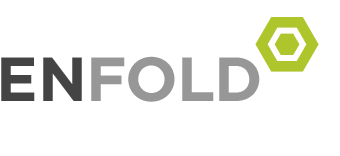Top 5 Scorekeeping Pro Tips for Tournament Play
Singles 501 is the dominant format for tournaments around the world, especially for WDF ranking events and professional competitions.
Sharpen your skills with these top tricks from the world’s most experienced DartConnect scorekeepers.
Pro Tip #1
Shortcut Flights
Tap the gray flight that matches the dart that hit the winning double instead of entering the finishing score.
Pro Tip #2
Rapid Score Entry
Watch this video all the way to the end for a “secret” method of entering the remaining score at the end of a leg.
Pro Tip #3
Correct ANY Score
Directly tap on ANY previous score to correct an error.
Pro Tip #4
REFRESH!
Screen frozen or not responding? Tap the “refresh” icon.
Pro Tip #5
Save The Match!
When the match is over, make sure you save it to send the result back to the control desk and to receive the email match recap.
BONUS TIP
Practice With The Scoring App Demo!
Experience scoring a tournament match to learn how to keep score, correct mistakes and more.